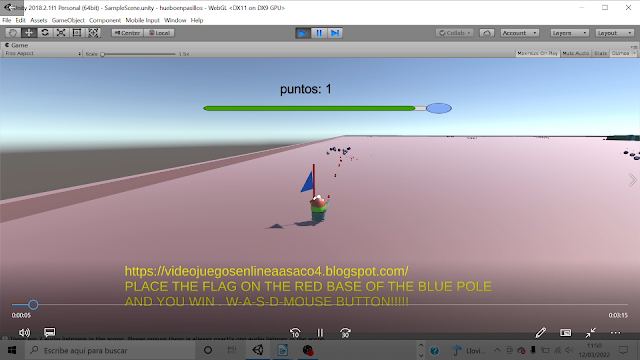Script de uso de un tipo de slider y video de modelaje de un casco militar con blender.
En estos días estoy practicando y estudiando el tema de los slider de unity, y estoy desarrollando un cortisimo videojuego de un soldado que ataca a otro con una ametralladora y este a su vez dispara al protagonista que manejamos el player, pongo aquí un video del modelaje de un casco de guerra echo en un momentito insertado en el personaje que manejamos.
También e aprendido hacer un slider (barra de vida)…. Que es un simple temporizador que al agotarse el tiempo y el player no destruir al enemigo activara el nivel u escena de game over.
Lo aprendí hacer viendo un tutorial de YouTube….pongo el script ...ea…. Para que no tengáis que escribirlo a mano vosotros……
using
System.Collections;
using
System.Collections.Generic;
using
UnityEngine;
using
UnityEngine.UI;
public
class
Timertiempo : MonoBehaviour {
public
Slider timerSlider;
public
Text timerText;
public
float
gameTime;
private
bool
stopTimer;
//
Use this for initialization
void
Start () {
stopTimer
= false;
timerSlider.maxValue
= gameTime;
timerSlider.value
= gameTime;
}
//
Update is called once per frame
void
Update () {
float
time = gameTime - Time.time;
int
minutes = Mathf.FloorToInt (time / 60);
int
seconds = Mathf.FloorToInt (time - minutes * 60f);
string
textTime = string.Format
("
{0:0}:{1:0}",
minutes, seconds);
if
( time <= 0)
{
stopTimer
= true;
// Application.LoadLevel
(1);/////imbento yo
Application.LoadLevel
(2);/////imbento
yo
}
if
( stopTimer == false
)
{
timerText.text
= textTime;
timerSlider.value
= time;
}
}
}
https://www.youtube.com/watch?v=S12x7txHS1chttps://www.youtube.com/watch?v=S12x7txHS1c
en el enlace de arriba explicacion de como poner el script, no es mio el video, pero esta tambien explicado que e tenido que poner su enlace. En mi blog solo me interesa que se me entienda.