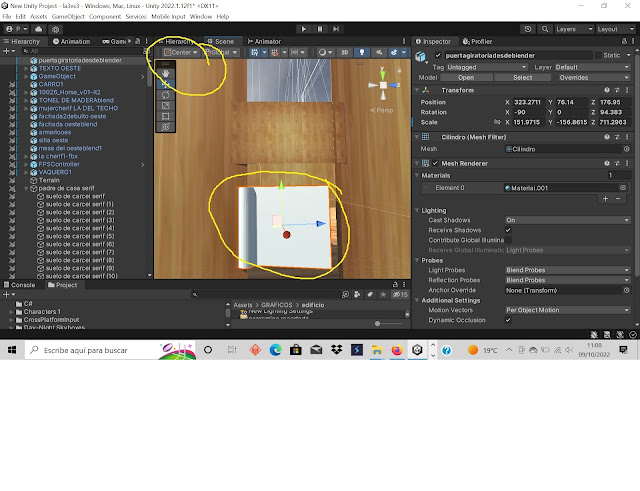https://itch.io/s/83119/crazy-werewolf-complete-collection
Godot, scripts para Godot estudios y aprendizajes, Creacion de videojuegos. Creacion y publicacion de videojuegos en internet. Como hacer videojuegos. C# unity. Animaciones unity blender. Personajes videojuegos graficos dibujos. Diseño grafico. Comic. Animaciones gif. Dibujo de retratos. Realidad virtual. Cine y realidad virtual.
viernes, 25 de noviembre de 2022
¡¡¡¡Oferta de navidades 2022 a 2023!!!;
lunes, 14 de noviembre de 2022
Boy a empezar bien el año, pc nuevo, mas potente y mejores caracteristicas....;
Microprocesador i9-10980HK disco duro 2TB tipo SSD, mas veloz , ram de 64Gb, y grafica de 8Gb, no boy a decir marcas, solo lo pongo aqui para fardar...¡¡¡boy a emepezar muy bien el 2023!!!!!...y a continuar desarrollando aprendiendo y publicando!!!!!!!!
miércoles, 2 de noviembre de 2022
DEMO 2 WEB WESTERN HORROR by TOZUDO;
domingo, 30 de octubre de 2022
sábado, 22 de octubre de 2022
wenster videojuego a la venta en itch.io;
jueves, 13 de octubre de 2022
Entrada especial para scripts en C# para Unity; para el canal nuevo de youtube;
Script en C# para girar un gameobject, ejemplo
-------------------------------------------------------------------------------------------------------------
-------------------------------------------------------------------------------------------------------------
-------------------------------------------------------------------------------------------------------------
using System.Collections;
using System.Collections.Generic;
using UnityEngine;
public class GIRAAUNO : MonoBehaviour
{
// Use this for initialization
void Start()
{
//transform.rotation = Quaternion.Euler (0,45, 0);
}
// Update is called once per frame
void Update()
{
// Es la rotacion de Angulos de Euler en grados.
//transform.Rotate (new Vector3 (0 * Time.deltaTime,0.4f, 0), Space.Self);////////originalllllll
transform.Rotate(new Vector3(10 * Time.deltaTime, 0f, 0), Space.Self);////////MUY LENTOS BAN APARECIENDO
// transform.Rotate (new Vector3 (0 * Time.deltaTime,4.4f, 0), Space.Self);
}
}
----------------------------------------------------------------------------------------------------------
----------------------------------------------------------------------------------------------------------
Script en C# para hacer subir un gameobject, ejemplo
--------------------------------------------------------------------------------------------------------
-----------------------------------------------------------------------------------------------------
using System.Collections;
using System.Collections.Generic;
using UnityEngine;
public class MASARRIBAMAS : MonoBehaviour
{
[SerializeField]
private float fuerza;
[SerializeField]
private float aceleracion;
private Rigidbody rb;
// Start is called before the first frame update
void Start()
{
rb = GetComponent<Rigidbody>();
}
// Update is called once per frame
void Update()
{
// rb.AddForce(transform.forward * aceleracion, ForceMode.Acceleration);
rb.AddForce(transform.up * aceleracion, ForceMode.Acceleration);
}
}
------------------------------------------------------------------------------------------------------------------
------------------------------------------------------------------------------------------------------------------
Ejemplo de C# Unity de sript de borrar por paso de tiempo un gameobject
---------------------------------------------------------------------------------------------------------------
--------------------------------------------------------------------------------------------------------
using UnityEngine;
using System.Collections;
using UnityEngine;
public class BORRAMIBALA : MonoBehaviour {
public float Destroy = 2f;
// Use this for initialization
void Start () {
}
void OnCollisionEnter (){
Destroy (gameObject, 3.30f);
}
}
------------------------------------------------------------------------------------------------------------
--------------------------------------------------------------------------------------------------------
EJEMPLO DE CAMBIO DE ESCENA POR PASO DEL TIEMPO C# UNITY
------------------------------------------------------------------------------------------------------
-------------------------------------------------------------------------------------------------------
using System.Collections;
using System.Collections.Generic;
using UnityEngine;
using UnityEngine.UI;/// <summary>
public class ENVARIOSSEGUNDOSEMPIEZAELJUEGO : MonoBehaviour
{
public Text contador1;
public Text fin1;
private float tiempo = 30f;
// Use this for initialization
void Start()
{
contador1.text = " " + tiempo;
fin1.enabled = false;
}
// Update is called once per frame
void Update()
{
tiempo -= Time.deltaTime;
contador1.text = " " + tiempo.ToString("f0");
if (tiempo <= 0)
{
contador1.text = "0";
fin1.enabled = true;
{
//void OnTriggerEnter(Collider other) {
//if (other.gameObject.CompareTag ("ogri2 (1)CAMPEONNNNNNNNNNNNNNNNNNN")){
// Destroy (gameObject, 0.0f);
{
//Application.LoadLevel (1); ESTE ES EL ORIGINALLLLLLL
Application.LoadLevel(1);
}
}
}
}
}
---------------------------------------------------------------------------------------------------------------------------
----------------------------------------------------------------------------------------------------------------------------------
--------SCRIPT C# ROTA UN GAMEOBJECT RECTANGULAR AL MANTENER PRESIONADO LA RUEDA CENTRAL DEL MOUSE----------------------------------------------------------------------------------------------------------
-------------------------------------------------------------------------------------------------------------------
using System.Collections;
using System.Collections.Generic;
using UnityEngine;
public class aspagiraapretarraton : MonoBehaviour
{
// Use this for initialization
void Start()
{
//transform.rotation = Quaternion.Euler (0,45, 0);
}
// Update is called once per frame
void Update()
{
//void OnTriggerEnter(Collider other)
{
if (Input.GetButton("Fire3"))////// AMETRALLADORA AMETRAYADORA
{
// Es la rotacion de Angulos de Euler en grados.
transform.Rotate(new Vector3(0 * Time.deltaTime, 0, 200), Space.Self);
}
}
}
}
domingo, 9 de octubre de 2022
Como cambiar el eje de un gameobject con Unity 2022.1.12f1 con el Pivot y con Center; Para hacer una puerta giratoria; C#;
Me tirado varios meses para poder hacer una puerta giratoria y no recordaba como lo hacia antes por un problema de descentrar el eje del gameobject y ponerlo en un extremo; y lo e resuelto de casualidad, unas imagenes valen mas que 1000 palabras, asi que sin comentarios, a partir de aqui es muy sencillo hacer una puerta giratoria, ni script necesita, el player pasa y la puerta gira desde un extremo, no necesita nada mas en absoluto.
SCRIPTS EN C# QUE UTILIZO PARA HABRIR Y CERRAR LAS PUERTAS MEDIANTE UNA ANIMACION REALIZADA CON 2 DE ELLAS, SON PUERTAS GIRATORIAS Y UTILIZO 4 PUERTAS CON ESTOS 3 SCRIPTS CONSIGO SU FUNCIONAMIENTO CUANDO EL PLAYER CRUZA POR ELLAS....ESTE PARA LAS PUERTAS GIRATORIAS UN ESCRIPT PARA LA DE LA IZQUIERDA Y EL MISMO PARA LA DE LA DERECHA ARRASTRANDOLAS A SU CORRESPONDIENTE CASILLA QUE FABRICA EL SCRIPT.
using System.Collections;
using System.Collections.Generic;
using UnityEngine;
public class activatTexto : MonoBehaviour
{
public GameObject texto;
private void OnTriggerEnter (Collider other)
{
if(other.tag == "Player")
{
texto.SetActive(true);
}
}
private void OnTriggerExit(Collider other)
{
if (other.tag == "Player")
{
texto.SetActive(false);
}
}
}
-----------------------------------------------------------------------------------------------------------
ESTOS DOS PARA LAS PUERTAS CUANDO ESTAN CERRADAS.....
-------------------------------------------------------------------------------------------------------------
using System.Collections;
using System.Collections.Generic;
using UnityEngine;
public class BORRAPUERTASQUIETASALPASAR : MonoBehaviour
{
public GameObject puertagiratoriadesdeblenderCINCO;
private void OnTriggerEnter(Collider other)
{
if (other.tag == "Player")
{
puertagiratoriadesdeblenderCINCO.SetActive(false);
}
}
private void OnTriggerExit(Collider other)/////imbento
{
if (other.tag == "Player")///////imbento
{
puertagiratoriadesdeblenderCINCO.SetActive(true);
}
}
}
-----------------------------------------------------------------------------------------------------------------
-----------------------------------------------------------------------------------------------------------------
------------------------------------------------------------------------------------------------------------------
using System.Collections;
using System.Collections.Generic;
using UnityEngine;
public class BORRAPUERTASQUITASALPASARLASEIS : MonoBehaviour
{
public GameObject puertagiratoriadesdeblenderSEIS;
private void OnTriggerEnter(Collider other)
{
if (other.tag == "Player")
{
puertagiratoriadesdeblenderSEIS.SetActive(false);
}
}
private void OnTriggerExit(Collider other)/////imbento
{
if (other.tag == "Player")///////imbento
{
puertagiratoriadesdeblenderSEIS.SetActive(true);
}
}
}