/// <summary>
/// Launcher.
///
/// 3/2/2013
/// Steve Peters
/// Game Developers Guild - Miami, FL
///
/// Allows us to launch projectiles at a wall. It preinstantiates and stores the projectiles in a
/// stack to improve performance
/// </summary>
using UnityEngine;
using System.Collections;
public class Launcher : MonoBehaviour
{
public Rigidbody projectile;
public Rigidbody explosiveProjectile;
public float launchspeed = 50;
public bool useExplodingProjectiles = false;
private float _LaunchDelayTime = 0.0f;
public int stackSize = 60;
public Transform launchHole1;
public Transform launchHole2;
private Stack _Projectiles;
private Stack _ExplosiveProjectiles;
private Transform _myTransform;
// Use this for initialization
void Start ()
{
_myTransform = transform;
_Projectiles = new Stack();
if(useExplodingProjectiles)
{
_ExplosiveProjectiles = new Stack();
}
for(int i = 0; i < stackSize; i++)
{
Rigidbody tr = Instantiate (projectile, _myTransform.position, _myTransform.rotation) as Rigidbody;
PushProjectile(tr);
if(useExplodingProjectiles)
{
Rigidbody rr = Instantiate (explosiveProjectile, _myTransform.position, _myTransform.rotation) as Rigidbody;
PushExplosiveProjectile(rr);
}
}
}
// Update is called once per frame
void Update ()
{
if(_Projectiles.Count > 0)
{
if(Time.time > _LaunchDelayTime)
{
if (Input.GetButtonDown ("Fire1"))
{
Rigidbody tr = PopProjectile();
tr.gameObject.SetActive(true);
tr.transform.position = launchHole1.position;
tr.transform.rotation = launchHole1.rotation;
tr.velocity = transform.TransformDirection (Vector3.forward * launchspeed);
tr = PopProjectile();
tr.gameObject.SetActive(true);
tr.transform.position = launchHole2.position;
tr.transform.rotation = launchHole2.rotation;
tr.velocity = transform.TransformDirection (Vector3.forward * launchspeed);
_LaunchDelayTime = Time.time + 0.5f;
}
}
}
if(useExplodingProjectiles)
{
if(_ExplosiveProjectiles.Count > 0)
{
if(Time.time > _LaunchDelayTime)
{
if (Input.GetButtonDown ("Fire2"))
{
Rigidbody tr = PopExplosiveProjectile();
tr.gameObject.SetActive(true);
tr.transform.position = launchHole1.position;
tr.transform.rotation = launchHole1.rotation;
tr.velocity = transform.TransformDirection (Vector3.forward * launchspeed);
tr = PopExplosiveProjectile();
tr.gameObject.SetActive(true);
tr.transform.position = launchHole2.position;
tr.transform.rotation = launchHole2.rotation;
tr.velocity = transform.TransformDirection (Vector3.forward * launchspeed);
_LaunchDelayTime = Time.time + 0.5f;
}
}
}
}
}
public void PushProjectile(Rigidbody x)
{
x.gameObject.SetActive(false);
_Projectiles.Push(x);
}
public Rigidbody PopProjectile()
{
return (Rigidbody)_Projectiles.Pop();
}
public void PushExplosiveProjectile(Rigidbody x)
{
x.gameObject.SetActive(false);
_ExplosiveProjectiles.Push(x);
}
public Rigidbody PopExplosiveProjectile()
{
return (Rigidbody)_ExplosiveProjectiles.Pop();
}
}






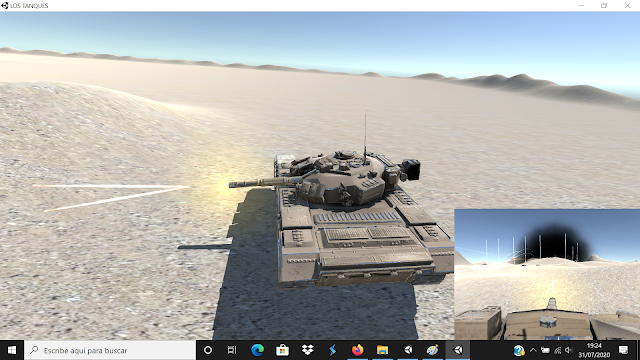



No hay comentarios:
Publicar un comentario