¿Como estoy haciendo ?YELLOW AIRPLANES NO !!!
Empece el juego preguntándome ¿como lo manejo lo conduzco lo vuelo con sensación de que este en el cielo volando?
Luego me encontré con un problema al aplicar terreno con unity, el terreno se veía pequeñísimo, hacia una sensación extraña, no realista, y todavía esta a medio solucionar pero esta mejor que antes, puse un cubo e hice el terreno con el estirándolo por los cuatro lados,
Yo podría modelar con blender un avión, mejor o peor echo dependiendo el tiempo que se emplee, modelar un tren, el aeropuerto, edificios, estoy yo solo para hacer el juego, no acabaría nunca, menos mal que con unity puedes descargarte recursos gratuitos o de pago, con los elementos que necesites para la idea de cualquier juego que se tenga en mente.
Descarge la malloria de los gráficos que salen en el videojuego, el resto es imaginación e ideas que surgen y se anotan.....este juego va para largo y va a dar giros inesperados que romperán la monotonía que al final tendría si no uso la imaginación, la imaginación, documentales, libros , cine, ciencia, etc etc etc.
Primer problema, que parezca que vuele, y que se pueda conducir en el cielo, ¿como lo resolví?.
Con programación en C#.
con rigidbody,
con box collider,
con box collider y el Is Trigger activado,
con rigidbody y el efecto de gravedad también activado, da mas realismo al avión,
y con estos scripts de C# que lo hacen avanzar en el aire y girar con el ratón, girar subir bajar,
una aclaración , bueno un detalle mejor dicho fue ver que en el navegar de Internet de mi teléfono móvil también funcionaba el juego, pero solo conduciéndolo en el aire, así que decidí que disparase solo también y que se moviese solo también como si tuviese un piloto automático,
Luego si se juega en un pc tanto en la versión web como en una descargada para pc sin necesidad de Internet, tiene el complemento de avanzar volar mas rápido al apretar en el teclado las letras -w- o la -e- conducir y aumentar la cantidad de disparos y bombas se hace con los dos botones del ratón,
de momento pongo el script de avanzar volar el avión y el dirigirlo conducirlo en el aire...son estos de aquí.
--------------------------------------
avionvuelasolo
---------------------------------------------------------
using System.Collections;
using System.Collections.Generic;
using UnityEngine;
public class avionvuelasolo : MonoBehaviour {
public float moveSpeed = 110f;
public float turnSpeed = 50f;
void Update ()
{
//if (Input.GetKey(KeyCode.W))////funciona contantemente al apretar W mayusculas a de ser
//if (Input.GetKeyDown(KeyCode.W))// funciona pasito a pasito
//if(Input.GetKey(KeyCode.UpArrow))
transform.Translate(Vector3.forward * moveSpeed * Time.deltaTime);
if (Input.GetKey(KeyCode.W))////funciona contantemente al apretar W mayusculas a de ser
//if (Input.GetKeyDown(KeyCode.W))// funciona pasito a pasito
//if(Input.GetKey(KeyCode.UpArrow))
transform.Translate(Vector3.forward * moveSpeed * Time.deltaTime);
if (Input.GetKey(KeyCode.S))////funciona contantemente al apretar W mayusculas a de ser
//if(Input.GetKey(KeyCode.DownArrow))
transform.Translate(-Vector3.forward * moveSpeed * Time.deltaTime);
if (Input.GetKey(KeyCode.A))////funciona contantemente al apretar W mayusculas a de ser
//if(Input.GetKey(KeyCode.LeftArrow))
transform.Rotate(Vector3.up, -turnSpeed * Time.deltaTime);
if (Input.GetKey(KeyCode.D))////funciona contantemente al apretar W mayusculas a de ser
//if(Input.GetKey(KeyCode.RightArrow))
transform.Rotate(Vector3.up, turnSpeed * Time.deltaTime);
}
}
---------------------------aceleracion apretando tecla -w-
-------------------------------------------------------------------------------------------------------------
using System.Collections;
using System.Collections.Generic;
using UnityEngine;
public class aceleraavion : MonoBehaviour {
public float moveSpeed = 110f;
public float turnSpeed = 50f;
void Update ()
{
if (Input.GetKey(KeyCode.W))////funciona contantemente al apretar W mayusculas a de ser
//if (Input.GetKeyDown(KeyCode.W))// funciona pasito a pasito
//if(Input.GetKey(KeyCode.UpArrow))
transform.Translate(Vector3.forward * moveSpeed * Time.deltaTime);}}
conducirlo en el aire con el raton
using System;
using UnityEngine;
using UnityStandardAssets.CrossPlatformInput;
namespace UnityStandardAssets.Utility
{
public class SimpleMouseRotator : MonoBehaviour
{
// A mouselook behaviour with constraints which operate relative to
// this gameobject's initial rotation.
// Only rotates around local X and Y.
// Works in local coordinates, so if this object is parented
// to another moving gameobject, its local constraints will
// operate correctly
// (Think: looking out the side window of a car, or a gun turret
// on a moving spaceship with a limited angular range)
// to have no constraints on an axis, set the rotationRange to 360 or greater.
public Vector2 rotationRange = new Vector3(70, 70);
public float rotationSpeed = 10;
public float dampingTime = 0.2f;
public bool autoZeroVerticalOnMobile = true;
public bool autoZeroHorizontalOnMobile = false;
public bool relative = true;
private Vector3 m_TargetAngles;
private Vector3 m_FollowAngles;
private Vector3 m_FollowVelocity;
private Quaternion m_OriginalRotation;
private void Start()
{
m_OriginalRotation = transform.localRotation;
}
private void Update()
{
// we make initial calculations from the original local rotation
transform.localRotation = m_OriginalRotation;
// read input from mouse or mobile controls
float inputH;
float inputV;
if (relative)
{
inputH = CrossPlatformInputManager.GetAxis("Mouse X");
inputV = CrossPlatformInputManager.GetAxis("Mouse Y");
// wrap values to avoid springing quickly the wrong way from positive to negative
if (m_TargetAngles.y > 180)
{
m_TargetAngles.y -= 360;
m_FollowAngles.y -= 360;
}
if (m_TargetAngles.x > 180)
{
m_TargetAngles.x -= 360;
m_FollowAngles.x -= 360;
}
if (m_TargetAngles.y < -180)
{
m_TargetAngles.y += 360;
m_FollowAngles.y += 360;
}
if (m_TargetAngles.x < -180)
{
m_TargetAngles.x += 360;
m_FollowAngles.x += 360;
}
#if MOBILE_INPUT
// on mobile, sometimes we want input mapped directly to tilt value,
// so it springs back automatically when the look input is released.
if (autoZeroHorizontalOnMobile) {
m_TargetAngles.y = Mathf.Lerp (-rotationRange.y * 0.5f, rotationRange.y * 0.5f, inputH * .5f + .5f);
} else {
m_TargetAngles.y += inputH * rotationSpeed;
}
if (autoZeroVerticalOnMobile) {
m_TargetAngles.x = Mathf.Lerp (-rotationRange.x * 0.5f, rotationRange.x * 0.5f, inputV * .5f + .5f);
} else {
m_TargetAngles.x += inputV * rotationSpeed;
}
#else
// with mouse input, we have direct control with no springback required.
m_TargetAngles.y += inputH*rotationSpeed;
m_TargetAngles.x += inputV*rotationSpeed;
#endif
// clamp values to allowed range
m_TargetAngles.y = Mathf.Clamp(m_TargetAngles.y, -rotationRange.y*0.5f, rotationRange.y*0.5f);
m_TargetAngles.x = Mathf.Clamp(m_TargetAngles.x, -rotationRange.x*0.5f, rotationRange.x*0.5f);
}
else
{
inputH = Input.mousePosition.x;
inputV = Input.mousePosition.y;
// set values to allowed range
m_TargetAngles.y = Mathf.Lerp(-rotationRange.y*0.5f, rotationRange.y*0.5f, inputH/Screen.width);
m_TargetAngles.x = Mathf.Lerp(-rotationRange.x*0.5f, rotationRange.x*0.5f, inputV/Screen.height);
}
// smoothly interpolate current values to target angles
m_FollowAngles = Vector3.SmoothDamp(m_FollowAngles, m_TargetAngles, ref m_FollowVelocity, dampingTime);
// update the actual gameobject's rotation
transform.localRotation = m_OriginalRotation*Quaternion.Euler(-m_FollowAngles.x, m_FollowAngles.y, 0);
}
}
}
He estado usando la unidad durante mucho tiempo, he descargado o jugado juegos de PC de la web con una PC, pero vi que también me funcionan en mi teléfono, hoy pasé el viaje a casa desde el metro jugando a este juego de avión. , que pongo en el enlace en la parte superior de la página, un juego mío, no innovo nada en el mercado un simple juego de persecución y tiro simple pero entretenido, estoy contento con las visitas que tengo, hasta que He conseguido nuevos seguidores que miran mi trabajo.
Y para que un teléfono se pase un rato persiguiendo aviones enemigos y derribando dolos ........ lo bueno es que es muy sencillo manejar el avión, disparar solo y tú con el dedo de izquierda a derecha de derecha a la izquierda de arriba a abajo. de abajo hacia arriba solo lo guías y listo, exploras el cielo, uno en reacción a él, uno en el suelo estacionado para él, miras algunos trenes con vagones, les disparas y los explotas, también hay un industrial complejo con contenedores de combustible, que lío haré atacándolo .............
Sigo trabajando y ampliando el juego mientras visitas ... cuando ves que a la gente no le interesa, ábrete a hacer otro proyecto, claro que estás pensando en la navegabilidad de un teléfono móvil
I'm excited, the other day I tried to load one of my games from my mobile phone and to my surprise they all loaded on the screen, from my phone with the chrome browser.
I have been using unity for a long time, I have downloaded or played pc games from the web with a pc, but I saw that they also work for me on my phone, today I spent the journey home from the subway playing this airplane game, which I put on the link at the top of the page, a game of mine, I do not innovate anything in the market a simple game of chase and simple but entertaining shooting, I am happy with the visits that I have, until I have gotten new followers who look at my work.
And for a phone to spend a while chasing enemy planes and shoot down dolos ........ the good thing is that it is very simple to handle the plane, shoot alone and you with your finger from left to right from right to left from top to bottom. down from bottom to top you just guide it and that's it, you explore the sky, one in reaction to it, one on the ground parked for it, look at some trains with wagons, shoot them and explode them, there is also an industrial complex with containers fuel, what a mess I will do attacking it .............
I keep working and expanding the game while you visit ... when you see that people are not interested, open to do another project, of course you are thinking about the navigability of a mobile phone
https://gamejolt.com/games/YELLOW_AIRPLANES_NO/527317
MEJORAS, CONSTRUCCIÓN DE ELEMENTOS Y DE CIELO Y NUBES AMBIENTACION, REINICIO DE JUEGO POR DESTRUCCION DEL PLAYER
Mejoras generales, he puesto un reinicio del juego por si abaten al player, e puesto una ambientación de nubes en el cielo, y añadido mas opciones en la velocidad de vuelo....e de repasar el tema del sonido, lo are mas adelante, demasiados sonidos diferentes y repetidos. ...pero lo solucionare.......ahora voy por la versión 0
Esta subida a https://gamejolt.com la versión 0,3,2 de mi videojuego YELLOW AIRPLANES NO !!!
en esta versión empiezo un segundo nivel del juego con una nueva ambientación, inspirándome en películas tipo godzilla, king kong...y ambiente de montaña y verde...el juego tiene buen seguimiento porque lo estoy trabajando con bastante constancia, y estoy consiguiendo no desmotivar, no aburrir mi propio juego al trabajarlo, creo que con este lo estoy consiguiendo
.2.4 y are nuevos juegos
partiendo de este pensados para jugar desde un navegador de teléfono móvil, aun no se pasar los juegos de unity a androi
d...todo se andará con el tiempo espero. RAS, CONSTRUCCIÓN DE ELEMENTOS Y DE CIELO Y NUBES AMBIENTACION, REINICmeoras construccion de elementos y de cielo y nubes ambientacionIO DE JUEGO POR DESTRUCCION DEL PLAYER
te
V
AMPLIANDO EL VIDEOJUEGO BOY POR LA VERSION 0,3,4,
.
ESTOY HACIENDO PRUEBAS MODELANDO DINOSAURIOS CON BLENDER Y DANDOLES ANIMACION TAMBIEN, UNO QUE SE MUEVE POR EL SUELO Y OTROS QUE BAN VOLANDO.
LOS DEMAS MONSTRUOS LOS SAQUE DE LOS RECURSOS GRATUITOS QUE OFRECE UNITY, SI MODELO Y ANIMO YO EL JUEGO ES MAS PERSONAL PERO ME FRENA, ME CONSUME TIEMPO.......DESPUES DE ESTE NIVEL ARE UNO MAS ….Y OTRO DEPENDIENDO DE SI ENGANCHA A AL GENTE QUE LO MIRE Y RECIVE VISITAS.......ESPERO NO DESMOTIVARME, ESO SE NOTA EN EL JUEGO Y LO NOTA LA GENTE.....BUENO SIGO TRABAJANDOLO HABER QUE OCURRE DEJO UNOS VIDEOS DE YOUTUBE MOSTRANDO MI TRABAJO......QUISIERA DEDICARLE TODO EL DIA AL TEMA ….PERO DE MOMENTO LO QUE ME DA DE COMER NO SON LOS VIDEOJUEGOS Y SOLO PUEDO DEDICARLES LOS FESTIBOS Y UNA HORA U HORA Y MEDIA POR LAS TARDES.
clVBado BBdel B
pc manejo del juego.....-w-e-s- y mouse con los 2 botones.


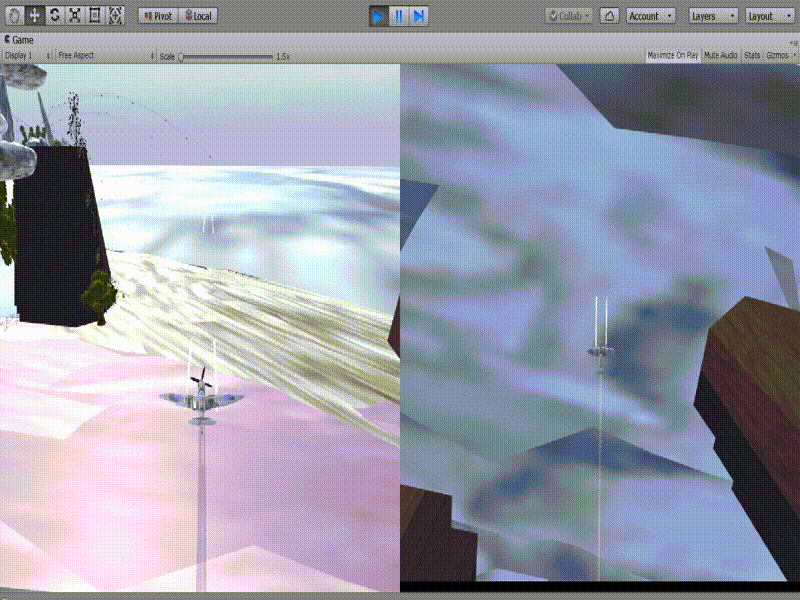

No hay comentarios:
Publicar un comentario