aqui el resultado final----https://asaco41515.itch.io/ovni20nivel40
Me salen ideas como burbujas una detras de otra.
https://asaco41515.itch.io/ovniestudio4niveles
juega este nivel esta genial pero aun e de acabarlo.....
...https://asaco41515.itch.io/ovni20nivel4actualizado
En este nivel que estoy trabajando de
mi juego, are 5 niveles solamente para poder terminarlo, mejoro el
personaje player en sus movimientos al caminar y e cambiado el fondo
musical.
Este nivel me lo a inpirado una
película del oeste de caravanas e indios atacándola..
El cine es muy buena fuente de
inspiración para hacer juegos.
Tambien e puesto una cámara extra en
el que se visualiza desde otro angulo mi personaje y sus disparos .
COMO HACER UN MARCADOR DE PUNTOS CON UNITY
_____________________________________________________________
EN C#
________________________________________________________________
using UnityEngine.UI;
using System.Collections;
public class bapuntos : MonoBehaviour {
// Create public variables for player speed, and for the Text UI game objects
public float speed;
public Text countText;
public Text winText;
// Create private references to the rigidbody component on the player, and the count of pick up objects picked up so far
private Rigidbody rb;
private int count;///
/// //////////////////////////////////////////
///
//private int PUNTOS;///
/// /////////////////////////////////////////////////
///
// At the start of the game..
void Start ()
{
// Assign the Rigidbody component to our private rb variable
rb = GetComponent
// Set the count to zero
count = 0;
// Run the SetCountText function to update the UI (see below)
SetCountText ();
// Set the text property of our Win Text UI to an empty string, making the 'You Win' (game over message) blank
winText.text = "";
}
// Each physics step..
//void FixedUpdate ()
//{
// Set some local float variables equal to the value of our Horizontal and Vertical Inputs
//float moveHorizontal = Input.GetAxis ("Horizontal");
//float moveVertical = Input.GetAxis ("Vertical");
// Create a Vector3 variable, and assign X and Z to feature our horizontal and vertical float variables above
//Vector3 movement = new Vector3 (moveHorizontal, 0.0f, moveVertical);
// Add a physical force to our Player rigidbody using our 'movement' Vector3 above,
// multiplying it by 'speed' - our public player speed that appears in the inspector
// rb.AddForce (movement * speed);
//}
// When this game object intersects a collider with 'is trigger' checked,
// store a reference to that collider in a variable named 'other'..
void OnTriggerEnter(Collider other)
{
// ..and if the game object we intersect has the tag 'Pick Up' assigned to it..
if (other.gameObject.CompareTag ("popo"))
//if (other.gameObject.CompareTag ("Pick Up 1"))
{
// Make the other game object (the pick up) inactive, to make it disappear
other.gameObject.SetActive (false);///////////////////////////////////////////////////////////////////////////////////////////////////////////////////////
// Add one to the score variable 'count'
count = count + 1;
// Run the 'SetCountText()' function (see below)
SetCountText ();
}
}
// Create a standalone function that can update the 'countText' UI and check if the required amount to win has been achieved
void SetCountText()
{
// Update the text field of our 'countText' variable
//countText.text = "Count: " + count.ToString ();
countText.text = "puntos: " + count.ToString ();
// Check if our 'count' is equal to or exceeded 12
if (count >= 18)
{
// Set the text value of our 'winText'
winText.text = "You Win!GANASTES";
}
}
}
_____________________________________________________________________________
________________________________________________________________________________
Juega directamente sin instalar nada
------------------------------------------------------------------------------------------------------------------
https://asaco41515.itch.io/77puntos3
https://asaco41515.itch.io/77puntosedificando
--------------------------------------------------------------------------------------------------------------
using System.Collections.Generic;
using UnityEngine;
public class personalsonido : MonoBehaviour {
public AudioSource tickSource;
public float Destroy = 0.2f;
// Use this for initialization
void Start () {
tickSource = GetComponent<AudioSource> ();
}
void Update () {
}
void OnCollisionEnter (Collision collision){
if (collision.gameObject.tag == "PUYO modelo"){
tickSource.Play ();
Destroy (gameObject, 0.2f);
}
}
}
Descripción de la demo y comentarios
de realización:
La principal idea es que el juego sea
muy corto, para poder terminarlo, así que pensé que un sistema de
puntuación, con un tope de puntos, que se puede manipular con premio
al final, es una estupenda idea, ya que así puedo ir alargando el
proceso o acortándolo según me baya entusiasmando el juego.
En el juego e conseguido introducir
animaciones externas, no echas por mi, que seria un proceso muy lento
a los personajes que estoy introduciendo, de momento el juego si no
sigo ampliándolo termina al conseguir el personaje que manejamos
77puntos, entonces sale una pantalla con el personaje protagonista
flotando en el aire y un cartelazo con el texto ¡¡¡GANASTE EL
JUEGO¡¡¡¡
No es para tirar cohetes pero al ir
destruyendo enemigos y recogiendo los cubos con sus capsulas y
escuchando un sonido de que el marcador va sumando puntos, te vas
picando para seguir jugando y ver que pasara al llegar a los 77
puntos, creo que consigo mantener cierto interés de ver que pasa al
final.
Aun tengo que trabajar el modelado del
cañón, que lo are con blender,, quitar algún sonido o cambiarlo,
que creo se hace irritante a los 5 minutos de empezar el juego por
ser excesivamente repetitivo, y agregar un fogonazo ala especie de
bazo oca que maneja mi personaje yebandolo insertado en el hombro.
He aprendido a poner un efecto de
viento con unity, WindZone, que se añade desde GameObject luego 3D
Object.
He descubierto un programa muy
interesante para modelar edificaciones rápidamente y con incrible
sencillez que se pueden exportar en formato “ obj.”, formato que
reconoce y se puede manipular con blender e unity, MagicaVoxel, me
encanta este descubrimiento, creo que es algo limitado ala hora de
texturizarlo pero ya encontrare algún apaño o solucion para que
resulte mas interesante.
Tambien e aprendido a insertar una
película de vídeo pero solo me funciona cuando compilo el juego
para pc al compilarlo para jugar en web directamente no funciona,
tengo que seguir estudiando y practicando a tope todos los temas....y
aprendí un script en c# para emitir sonidos personalizados con el
nombre del tag de los elementos que quiero me agan los efectos.
using System.Collections;
using System.Collections.Generic;
using UnityEngine;
public class personalsonido : MonoBehaviour {
public AudioSource tickSource;
public float Destroy = 0.2f;
// Use this for initialization
void Start () {
tickSource = GetComponent ();
}
void Update () {
}
void OnCollisionEnter (Collision collision){
if (collision.gameObject.tag == "PUYO modelo"){
tickSource.Play ();
Destroy (gameObject, 0.2f);
//Destroy (gameObject, 0.2f);
}}
}
using System.Collections.Generic;
using UnityEngine;
public class personalsonido : MonoBehaviour {
public AudioSource tickSource;
public float Destroy = 0.2f;
// Use this for initialization
void Start () {
tickSource = GetComponent
}
void Update () {
}
void OnCollisionEnter (Collision collision){
if (collision.gameObject.tag == "PUYO modelo"){
tickSource.Play ();
Destroy (gameObject, 0.2f);
//Destroy (gameObject, 0.2f);
}}
}

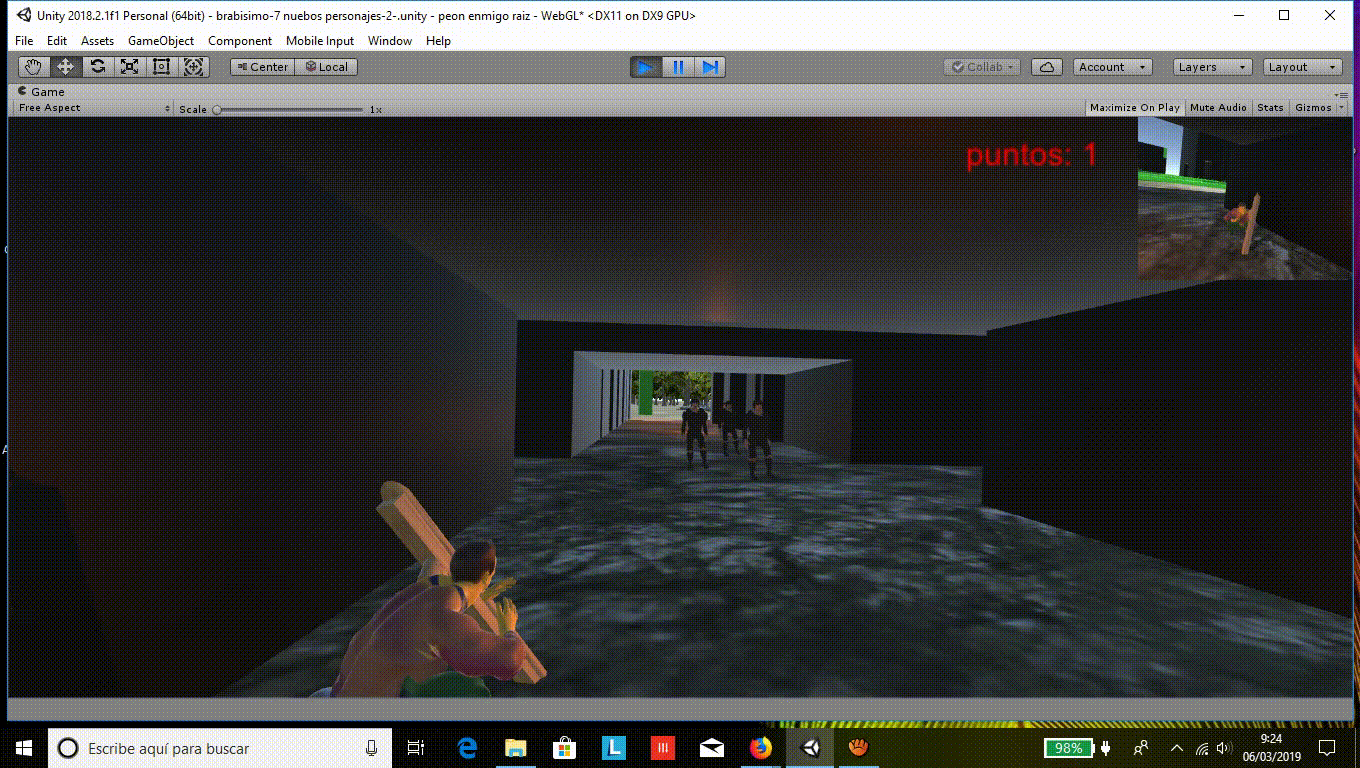
No hay comentarios:
Publicar un comentario