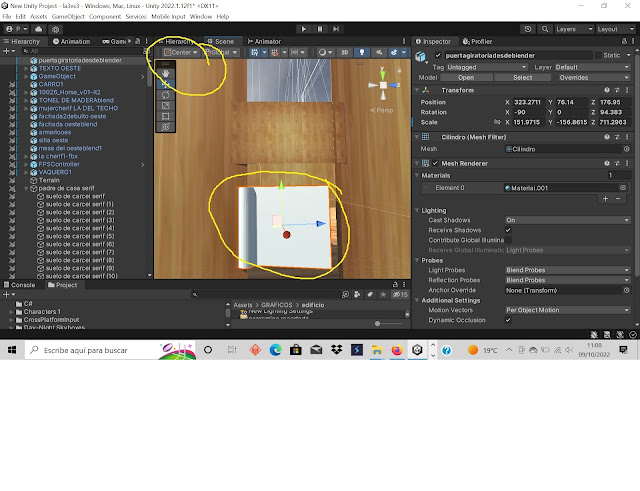Script en C# para girar un gameobject, ejemplo
-------------------------------------------------------------------------------------------------------------
-------------------------------------------------------------------------------------------------------------
-------------------------------------------------------------------------------------------------------------
using System.Collections;
using System.Collections.Generic;
using UnityEngine;
public class GIRAAUNO : MonoBehaviour
{
// Use this for initialization
void Start()
{
//transform.rotation = Quaternion.Euler (0,45, 0);
}
// Update is called once per frame
void Update()
{
// Es la rotacion de Angulos de Euler en grados.
//transform.Rotate (new Vector3 (0 * Time.deltaTime,0.4f, 0), Space.Self);////////originalllllll
transform.Rotate(new Vector3(10 * Time.deltaTime, 0f, 0), Space.Self);////////MUY LENTOS BAN APARECIENDO
// transform.Rotate (new Vector3 (0 * Time.deltaTime,4.4f, 0), Space.Self);
}
}
----------------------------------------------------------------------------------------------------------
----------------------------------------------------------------------------------------------------------
Script en C# para hacer subir un gameobject, ejemplo
--------------------------------------------------------------------------------------------------------
-----------------------------------------------------------------------------------------------------
using System.Collections;
using System.Collections.Generic;
using UnityEngine;
public class MASARRIBAMAS : MonoBehaviour
{
[SerializeField]
private float fuerza;
[SerializeField]
private float aceleracion;
private Rigidbody rb;
// Start is called before the first frame update
void Start()
{
rb = GetComponent<Rigidbody>();
}
// Update is called once per frame
void Update()
{
// rb.AddForce(transform.forward * aceleracion, ForceMode.Acceleration);
rb.AddForce(transform.up * aceleracion, ForceMode.Acceleration);
}
}
------------------------------------------------------------------------------------------------------------------
------------------------------------------------------------------------------------------------------------------
Ejemplo de C# Unity de sript de borrar por paso de tiempo un gameobject
---------------------------------------------------------------------------------------------------------------
--------------------------------------------------------------------------------------------------------
using UnityEngine;
using System.Collections;
using UnityEngine;
public class BORRAMIBALA : MonoBehaviour {
public float Destroy = 2f;
// Use this for initialization
void Start () {
}
void OnCollisionEnter (){
Destroy (gameObject, 3.30f);
}
}
------------------------------------------------------------------------------------------------------------
--------------------------------------------------------------------------------------------------------
EJEMPLO DE CAMBIO DE ESCENA POR PASO DEL TIEMPO C# UNITY
------------------------------------------------------------------------------------------------------
-------------------------------------------------------------------------------------------------------
using System.Collections;
using System.Collections.Generic;
using UnityEngine;
using UnityEngine.UI;/// <summary>
public class ENVARIOSSEGUNDOSEMPIEZAELJUEGO : MonoBehaviour
{
public Text contador1;
public Text fin1;
private float tiempo = 30f;
// Use this for initialization
void Start()
{
contador1.text = " " + tiempo;
fin1.enabled = false;
}
// Update is called once per frame
void Update()
{
tiempo -= Time.deltaTime;
contador1.text = " " + tiempo.ToString("f0");
if (tiempo <= 0)
{
contador1.text = "0";
fin1.enabled = true;
{
//void OnTriggerEnter(Collider other) {
//if (other.gameObject.CompareTag ("ogri2 (1)CAMPEONNNNNNNNNNNNNNNNNNN")){
// Destroy (gameObject, 0.0f);
{
//Application.LoadLevel (1); ESTE ES EL ORIGINALLLLLLL
Application.LoadLevel(1);
}
}
}
}
}
---------------------------------------------------------------------------------------------------------------------------
----------------------------------------------------------------------------------------------------------------------------------
--------SCRIPT C# ROTA UN GAMEOBJECT RECTANGULAR AL MANTENER PRESIONADO LA RUEDA CENTRAL DEL MOUSE----------------------------------------------------------------------------------------------------------
-------------------------------------------------------------------------------------------------------------------
using System.Collections;
using System.Collections.Generic;
using UnityEngine;
public class aspagiraapretarraton : MonoBehaviour
{
// Use this for initialization
void Start()
{
//transform.rotation = Quaternion.Euler (0,45, 0);
}
// Update is called once per frame
void Update()
{
//void OnTriggerEnter(Collider other)
{
if (Input.GetButton("Fire3"))////// AMETRALLADORA AMETRAYADORA
{
// Es la rotacion de Angulos de Euler en grados.
transform.Rotate(new Vector3(0 * Time.deltaTime, 0, 200), Space.Self);
}
}
}
}